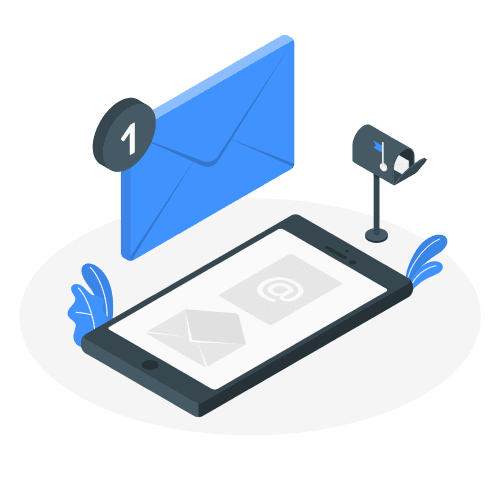Thaïlande eSIMs
- Accueil
- Plans eSIM
- True Thaïlande eSIM Données Illimitées & Appels 10 jours
- AIS Thaïlande eSIM Données Illimitées + Appels 10 jours
- DTAC Thaïlande eSIM Données illimitées + Appels 8 jours
- DTAC Thaïlande eSIM Données illimités + Appels 10 jours
- DTAC Thaïlande eSIM Données Illimitées + Appels 15 jours
- DTAC Thaïlande eSIM Données Illimitées + Appels 30 jours
- Thaïlande eSIM 3 jours
- Thaïlande eSIM 5 jours
- Thaïlande eSIM 7 jours
- Singapour Thaïlande eSIM
- Malaisie Thaïlande eSIM
- Singapour Malaisie Thaïlande eSIM
- Thaïlande Vietnam Cambodge eSIM
- Singapour Malaisie Indonésie Thaïlande eSIM
- Singapour Malaisie Thaïlande Indonésie Cambodge eSIM
- Asie eSIM – 8 pays
- Commencer
- A Propos de Nous